Dear MCB Customers:
MCB’s Online and Mobile Banking upgrade is complete. We are excited to provide you with our new online banking experience. We appreciate your patience and understanding as we work through any issues you may be experiencing.
Additional key information on the improvements and the transition is provided below, including current information on continuing issues. We will provide weekly updates to you as we continue resolving any outstanding issues.
If you need assistance, please contact us at (866) 622-1910, Option 1, or email ebanking@mcb.com. Cash Management users may email cm@mcb.com. As always, thank you for banking with MCB!
Sincerely,
Mountain Commerce Bank Team
ONLINE ACCOUNT ACCESS
You will access MCB’s Online Banking through our website, www.mcb.com. You will enter both your Username and Password in the top right of the screen.
When you log in for the first time following the upgrade, enter your current MCB Online ID as your username, enter the last 4 digits of your Social Security number (or tax identification number for businesses) as your password.
IDENTITY VERIFICATION
The upgrade adds what is called an out of band authentication security step to ensure the safety of your account(s). This means a second communication channel is required for verification purposes.
You will be asked to enter a 6-digit security code when logging in. Please select from the available options to receive your unique code via email, automated call or text. If you do not see your preferred method of communication, please call us at (866) 622-1910.
MOBILE BANKING APP
If you currently use the MCB Mobile Banking app for iPhone or Android, an update will be available on Monday, April 11. If you do not currently allow auto-updates on your mobile device, you will need to initiate a download through the App Store or Google Play.
LOGGING IN WITH BIOMETRIC AUTHENTICATION
If you would like, you can enable biometrics to login using facial recognition (i.e., FaceID) or your fingerprint (i.e., TouchID). You will be prompted to “Save Login” during your first visit to the new MCB Mobile Banking app.
ONLINE BILL PAY
The first time you connect to bill pay, you may experience a longer wait time than the stated 10 seconds. It may take up to two minutes to establish the bill pay connection and load your payees. Going forward, bill pay should load within the stated 10 seconds.
If you use an Apple computer with Safari as your browser to access our website and have issues accessing your bill pay, please see the necessary Safari settings PDF attached to this email.** Please note: Only the current and previous release of Safari is supported.
TRANSFERS
We are experiencing an issue with scheduled bank to bank transfers. For now, please use the Quick Transfer option to transfer funds to an external bank account.
STATEMENTS
You currently do not have the option to view a basic snapshot of your account statement. We are diligently working on this issue and will have the ability for you in the near future. For now, you may use the “Print Transactions” option while viewing your account. The “Print Transactions” option is under the ACCOUNT TOOLS section on the left of the page. This will allow you to view/print a PDF version of your transactions.
QUICKBOOKS, QUICKEN & MINT USERS
Intuit aggregation services has completed the conversion and implemented MCB’s new connection. All services should now be available.